Exports
We know it can be very important to check the raw data from your playtest, so we provide easy access to it right here. One click and you can download it all in CSV or XLSX formats.
custom reports
We understand that analyzing all this information can be a huge headache, so reach out to our team to know more about our custom reports, where we do all this work for you!
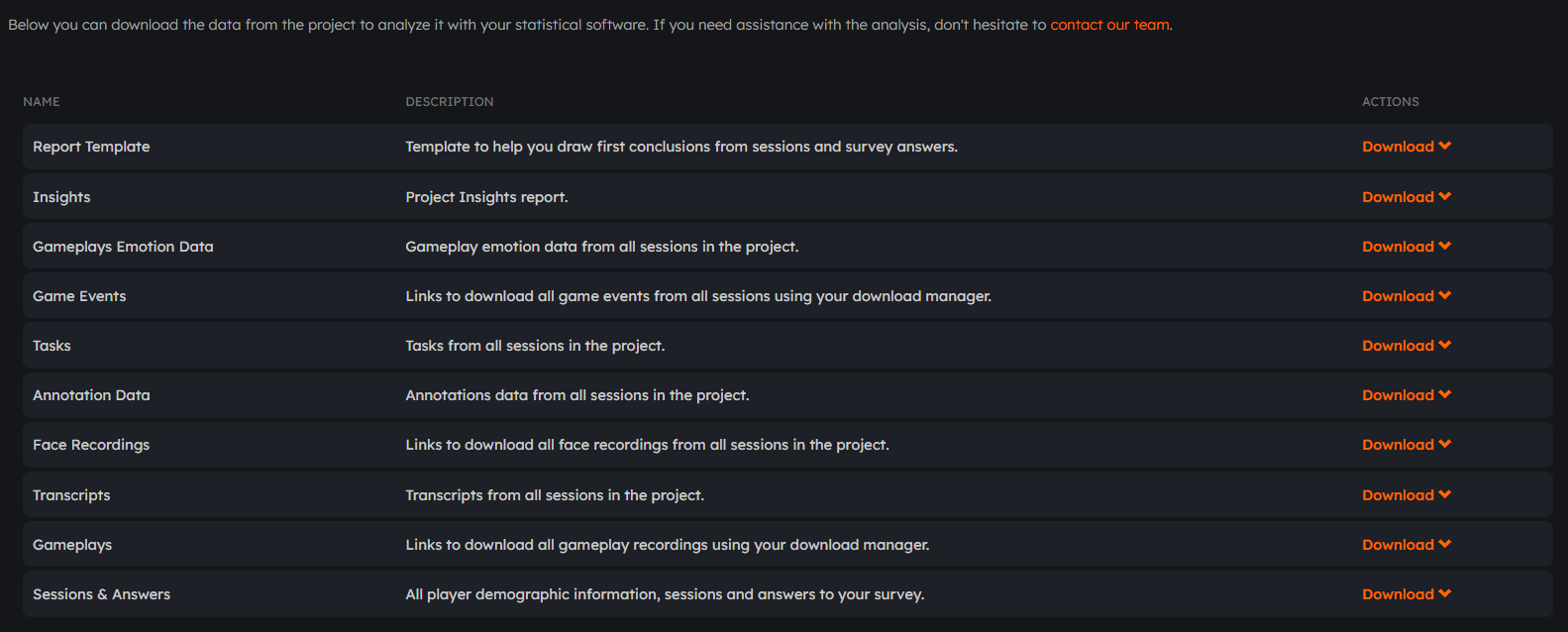
The available downloads are:
- Report Template: template to help you draw first conclusions from sessions and survey answers. This can be very helpful to aggregate your survey answers and obtain some fast initial conclusions. Download this file and complete the following instructions.
- Go to the Exports section of your project.
- Download the Sessions & Answers document.
- Copy all the results from your project.
- Paste them in the CSVProjExp sheet from this document.
- Go to the Results sheets and enjoy!
- Insights: all insights generated for the project (only available if AI Insights were generated).
- Face Recordings: links to download all face recordings using your download manager.
- Gameplays Emotion Data: all emotion data for all sessions (only available if the Face Recording feature was enabled on the project).
- Game Events: all game events emitted for all sessions (only available if the SDK was integrated into your game).
- Tasks: all tasks completed for all sessions (only available if a task list was created on the project).
- Annotation Data: all annotations added to all sessions.
- Transcripts: all transcripts generated for all sessions (only available if the Think Aloud feature was enabled on the project).
- Gameplays: links to download all gameplay recordings using your download manager.
- Sessions & Answers: all player demographic information, sessions and answers to your survey. Basically, all the playtest raw data can be downloaded here.