Players
Antidote Player Base#
The Antidote Player Base is a diverse community of players from many parts of the world, with particular presence in the USA, Canada, UK and Europe, different ages, gender, spoken languages and player profiles. From casual to hardcore players of any genre.
By defining their demographics and gaming profiles we give you the opportunity to target the player types that you are looking for.
Types of Player#
Casual
This type primarily focuses on casual games and spend little time at it or at irregular intervals. Their main focus isn't improving gaming skills, but instead find a momentary distraction every now and again.
Midcore
Gamers from this group play regularly and have a better knowledge of video games. While competitive, they tend to prioritize enjoyment over achievement hunting or high difficulty games. Most have less time than hardcore gamers to dedicate to this form of entertainment.
Hardcore
These are the players looking for great challenges. They usually play complex or more demanding games, are competitive and seek to improve their skills in order to get the highest possible scores. In order to achieve this, they spend many hours a week playing, and some of them even compete in championships to prove their worth and obtain monetary prizes.
Professional
Players with great skills that were able to turn gaming into a profession. They integrate professional teams of players and compete in eSports tournaments.
Types of Games Played#
All players have different tastes and experiences when it comes to the world of videogames; because of this, it might be interesting to focus your attention on people that have specific interests to see how they react to your project.
Choosing the right gamer target will impact directly to the tester engagement!
Whether or not you're breaking the mold with your game, having a general perspective of such groups will always provide you with helpful information and insights.
Types of platforms#
Users may have different devices to play in. Select the device in which they should play here.
Your Community#
In addition to playtesting your games with players from Antidote, you can also invite your existing community to join your playtests. Antidote unlocks several features that helps you invite and manage a large community of players. To name a few:
- Send invites to your existing community.
- While creating playtests, choose between players from Antidote or from your community to participate on your playtests. Select each option based on the requirements you have at any given time.
- Manage all players in your community. Viewing their profile or taking actions such as kicking or banning will help you maintain a healthy community.
Invite Your Players#
To invite players from your community to Antidote you can generate an invitation link and share it via email or across your social networks.
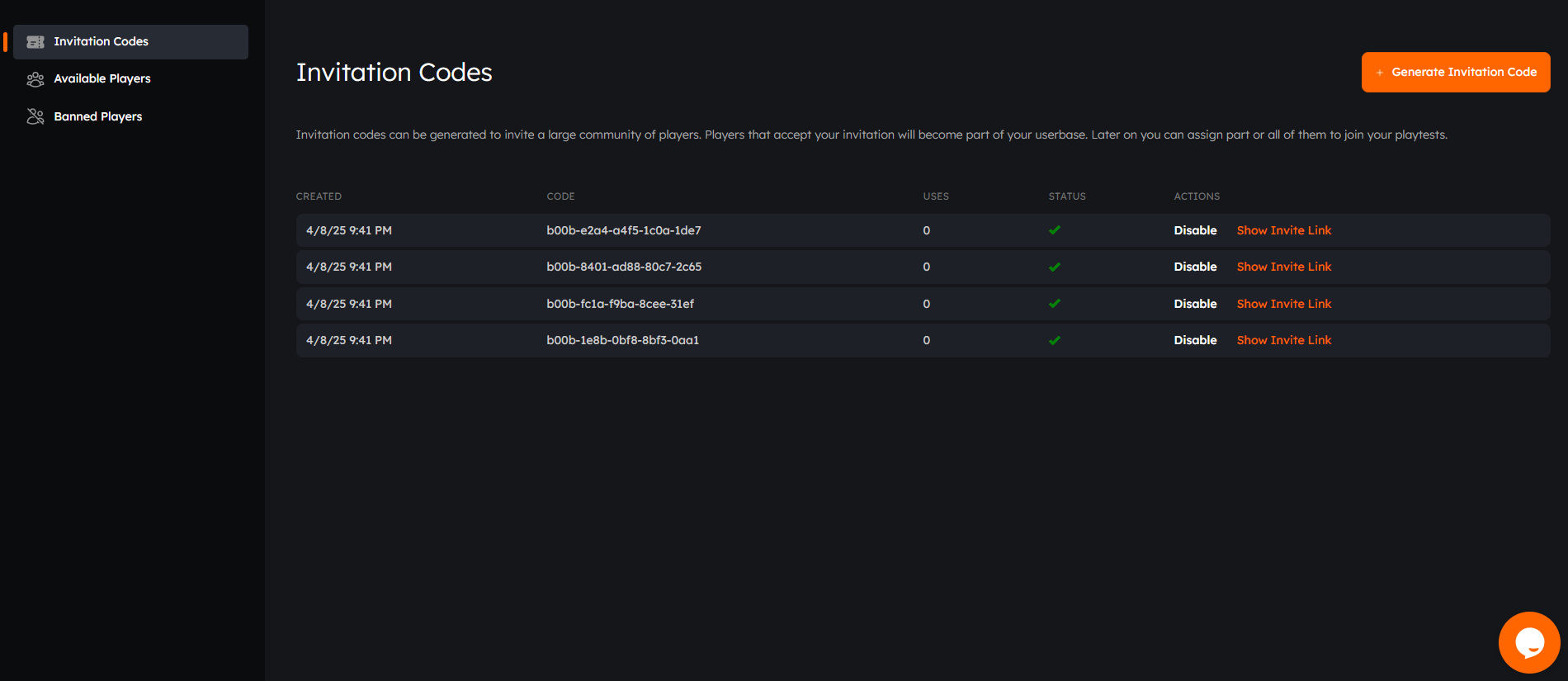
When players follow your invitation links, they reach your company's landing page which can be designed in your Account settings.
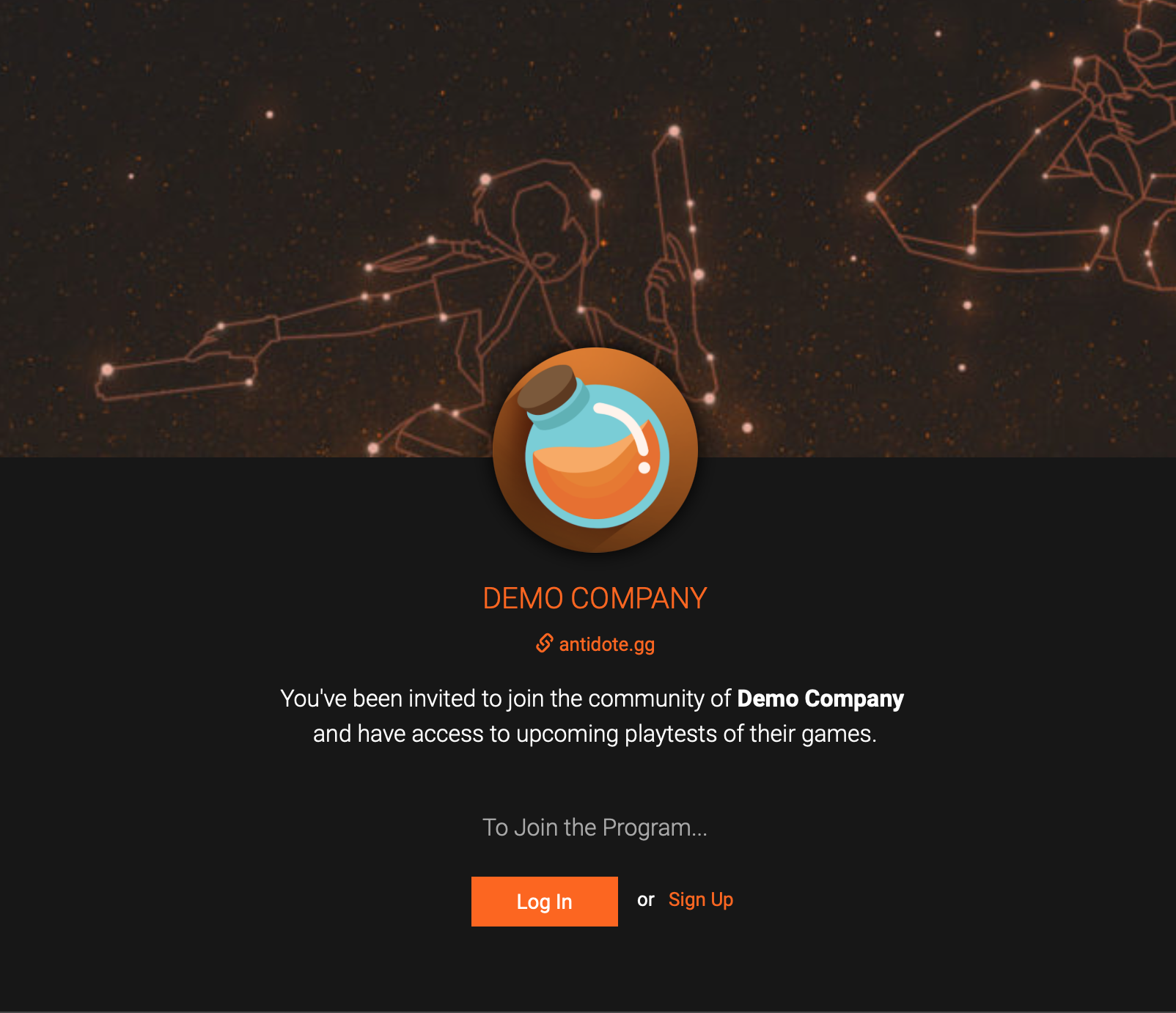
Players that accept your invitation will appear in the list of Available Players.
important
Before you can invite players from your community, we need to know a bit more about your company! You'll be redirected to My Company, where you can fill out the information for your public profile. Once completed, you'll be able to generate invitation codes.
To generate an invitation link:
- Go to the Players option in the navigation bar.
- Select Invitation Codes option in the side menu.
- Click on Generate Invitation Code.
- A new code will be generated and listed in the table below.
- Copy the shareable link clicking on Show Invite Link.
- Share it!
tip
Whenever you wish to stop accepting players from a particular link, you can disable it using the actions menu.
List of Available Players#
The list of available players offers you an overview of your community. It allows you to check individual player profiles to start preparing for your playtests, kick undesired players from your community or ban them for a given reason.
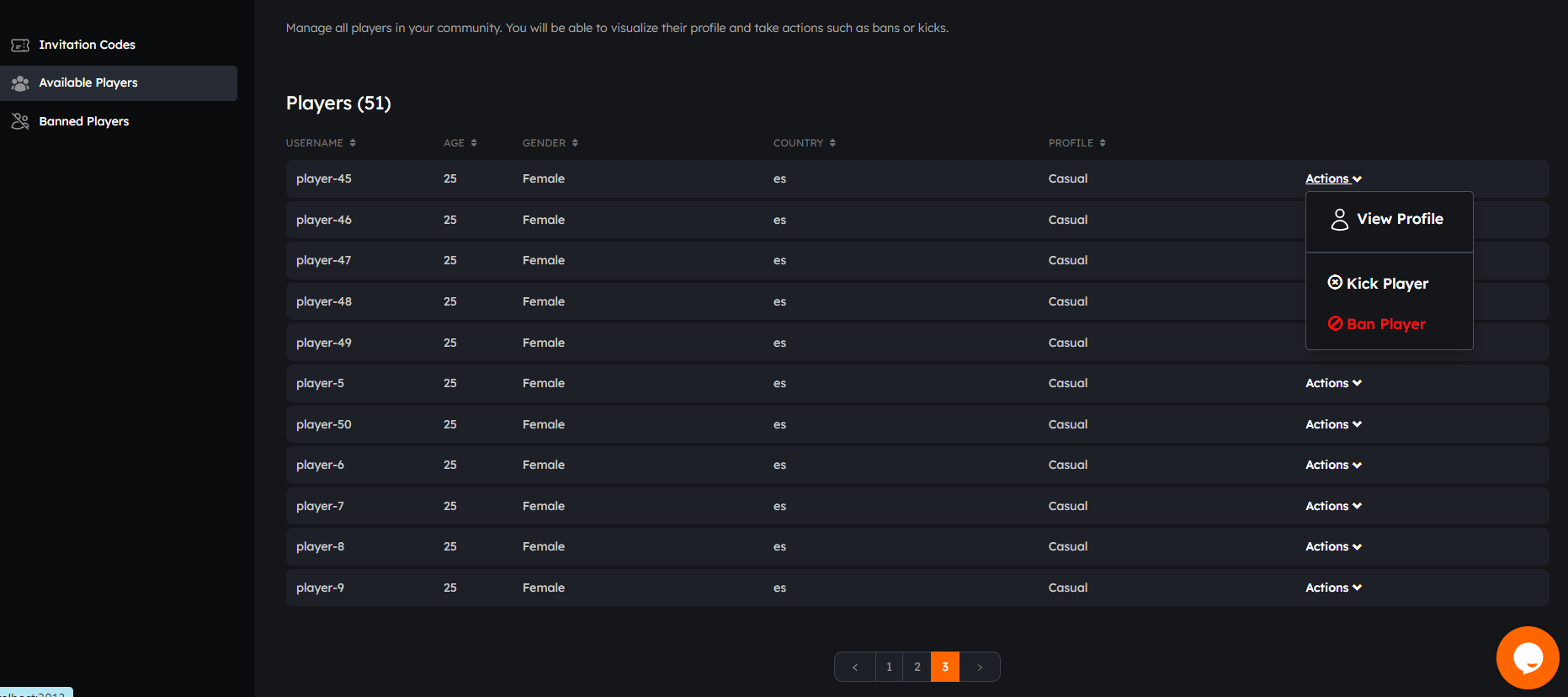
In the Actions dropdown you can find some useful options to handle the testers of your community.
View a player's profile:#
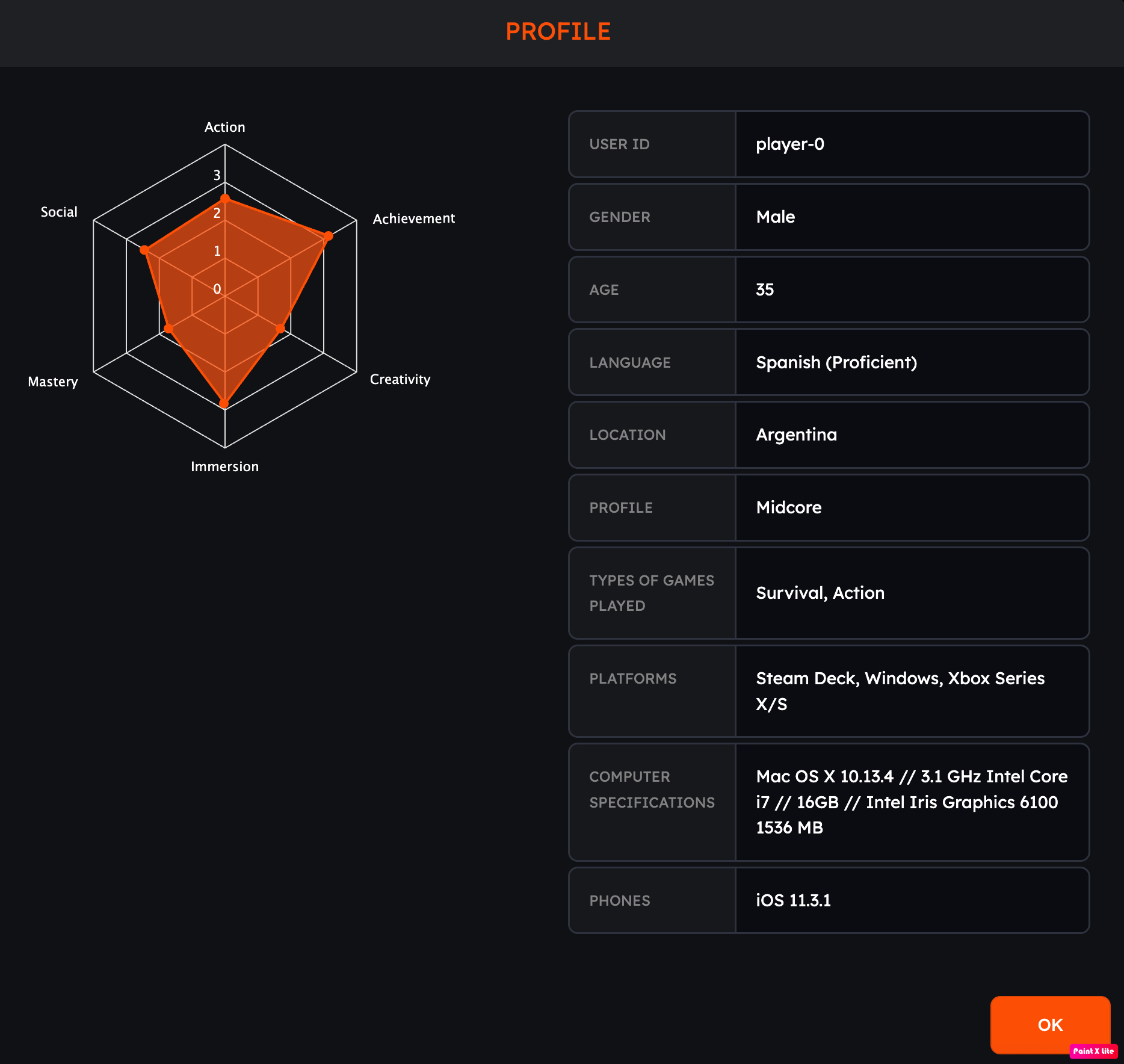
Kick a player from your community:#
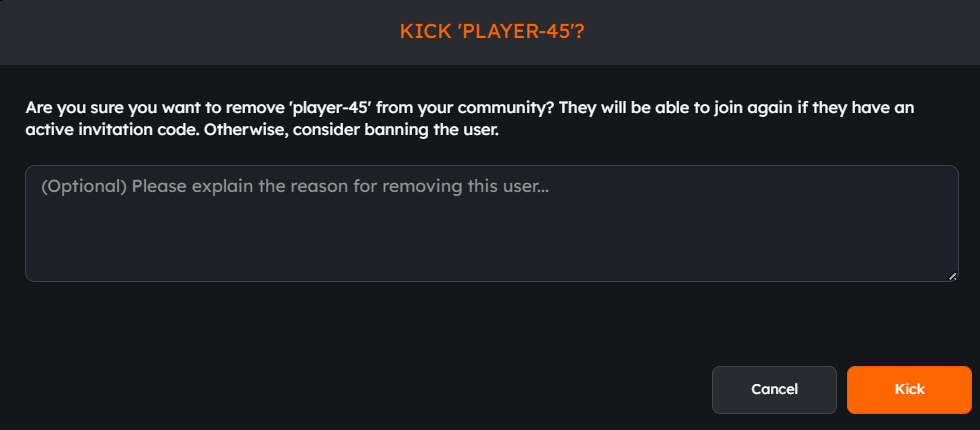
Optionally, you can provide a valid reason for kicking a tester. After selecting Kick, the player will be no longer listed in your list of Available Players, and will be removed from any current playtest as well.
note
To kick a player means temporarily removing them from your community. This action is often used to address disruptive behavior, or to give a player a chance to cool down after a heated exchange. Kicking is a less severe measure than banning and is reversible, allowing the player to rejoin at any time after a cooldown period or when the issue is resolved.
Ban a player from your community:#
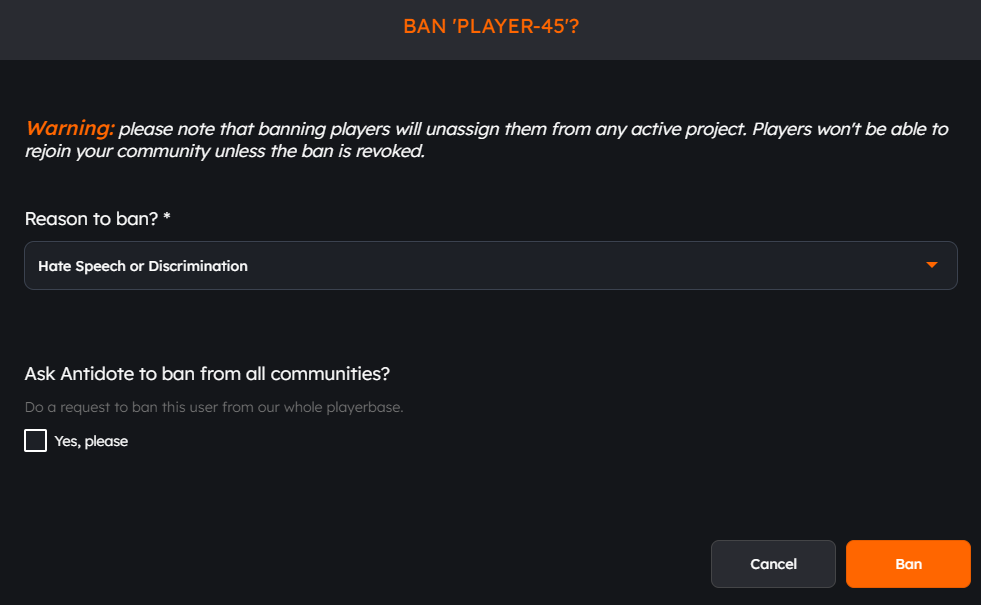
To ban a player you'll need to select the reason to ban (or indicate your own) and you can also request Antidote to ban the player from all communities if you consider the transgression to be too serious. Our team will be notified, and will evaluate your request and decide accordingly. After selecting Ban, the player will be removed from any playtest they've been assigned to. However, you'll still be able to unban a player, on the list of Banned Players.
A banned player won't be able to reach your company's landing page, even if they try to follow or add a valid invitation code.
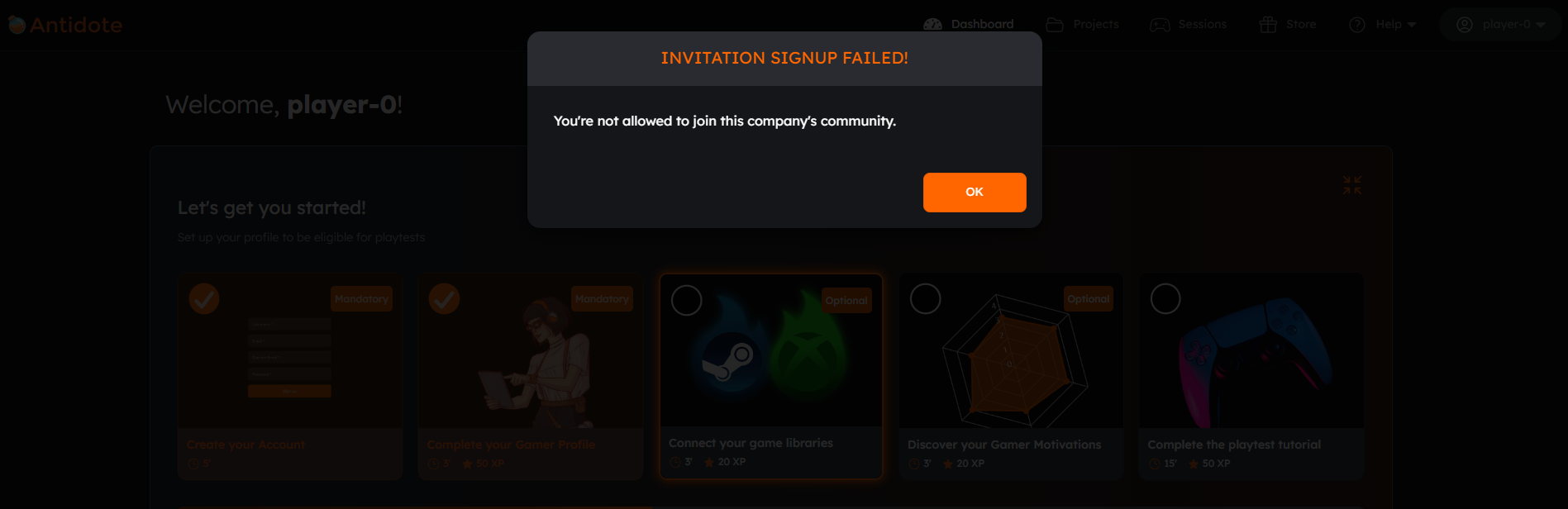
Furthermore, your community won't be listed in their Profile, as long as these users remain banned.
caution
To ban a player is a severe action that involves a more permanent exclusion from your gaming community. This action should be reserved for players who repeatedly engage in severe transgressions. Banning in Antidote is reversible if the player has only been banned from your community, but they won't be able to rejoin unless you explicitly revoke the ban.
tip
Keep in mind these options are also visible during project player assignations, so you can perform the same actions directly from that section.
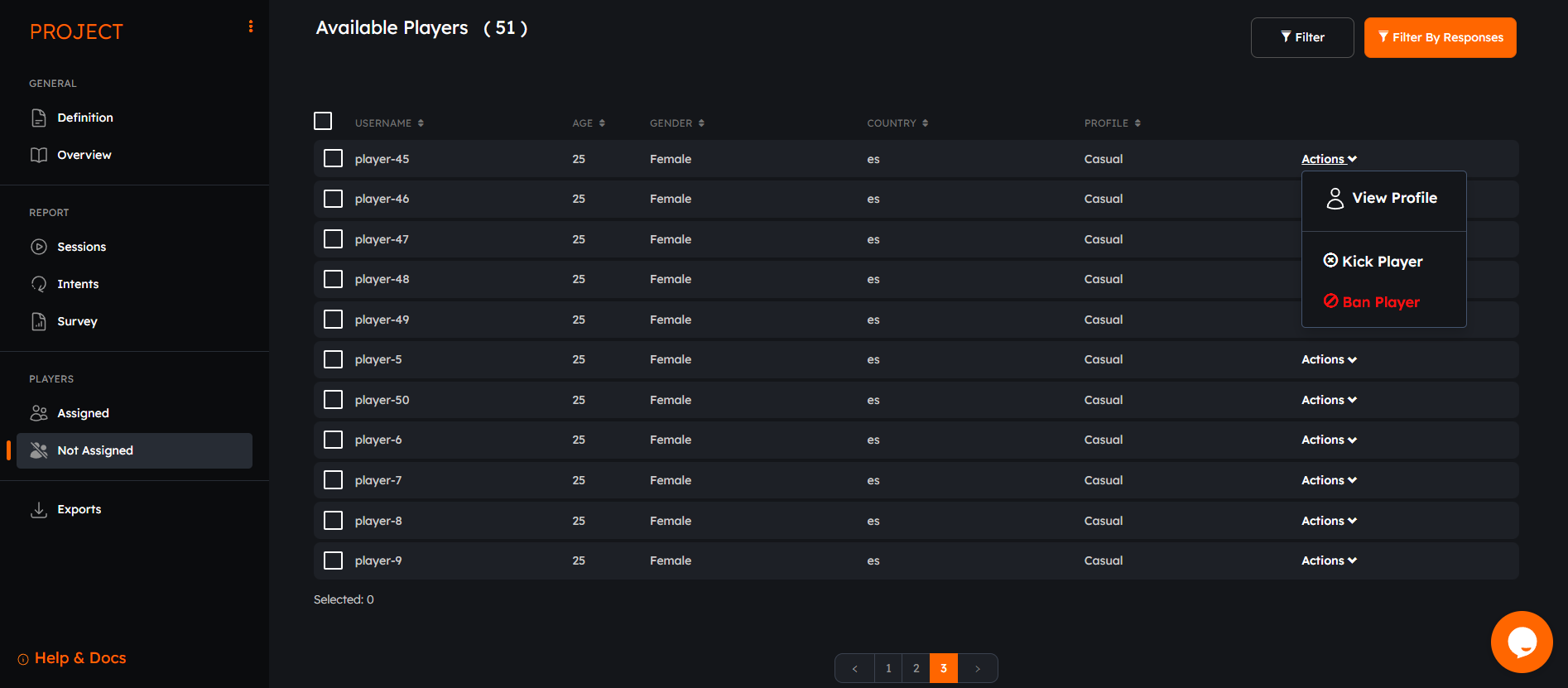
To list your Available Players:
- Go to the Players option in the navigation bar.
- Select Available Players option in the side menu.
This players are now part of your community and ready to be assigned to your playtests.
coming soon!
🔨 Additional overview stats as well as the option to send direct messages to your players will appear in this section.
To clear all your Available Players:
- Click the Wipe My Community button in the upper-right corner.
- Confirm the action when prompted.
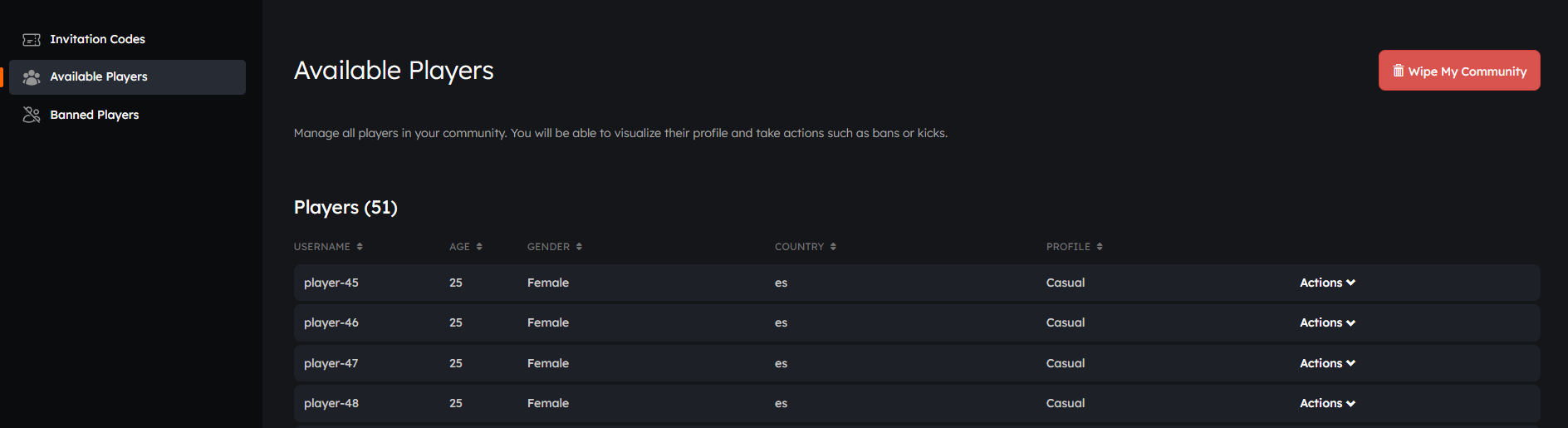
caution
This action will permanently delete your entire community and cannot be undone. Make sure this is what you intend before proceeding.
List of Banned Players#
The list of banned players offers you an overview of the banned players of your community.
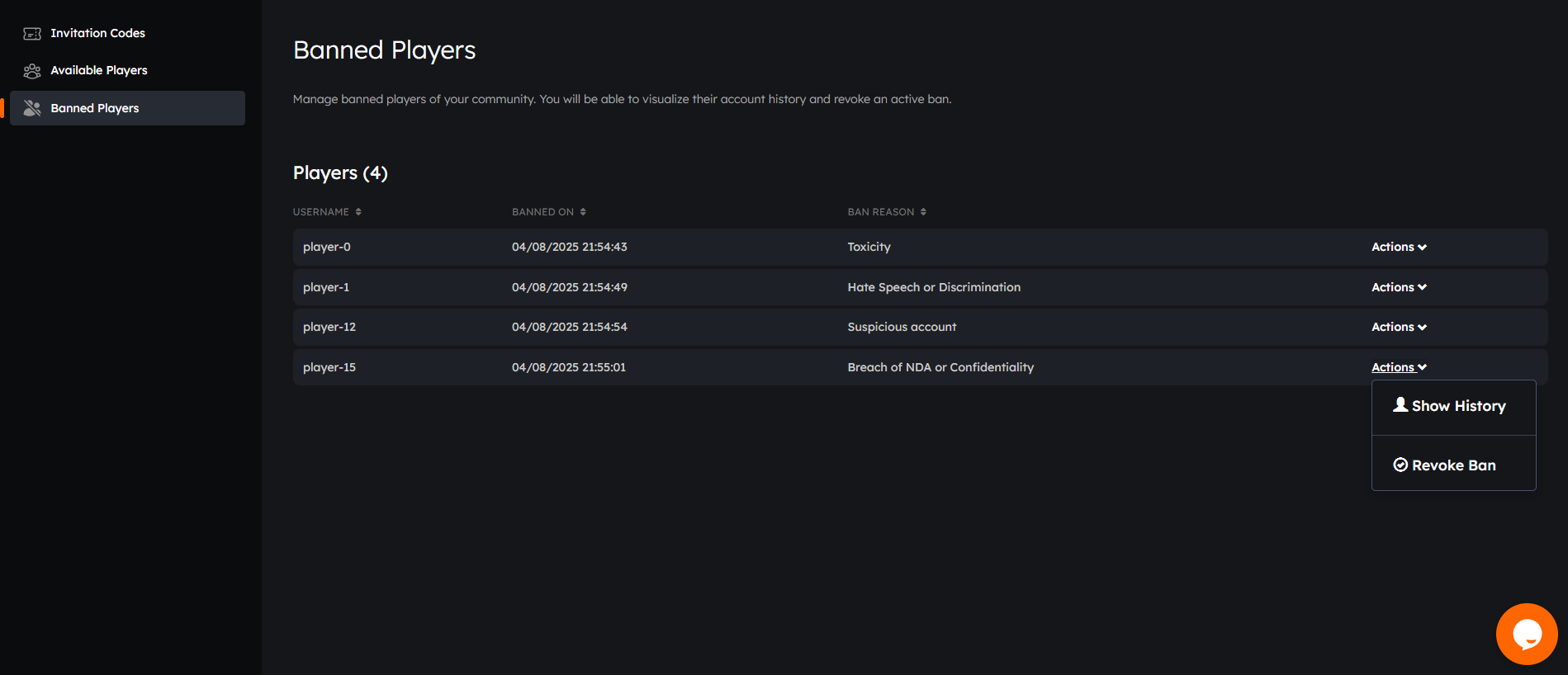
It allows you to view their account history and revoke an active ban, if you consider a given tester should be reinstated in your community.
In the Actions dropdown, you can find some useful options to handle all banned testers of your community.
View a banned player's history:#

It allows you to see a table with useful information about the history of the tester in your community, covering the action taken, the reason and the date.
Unban a player:#
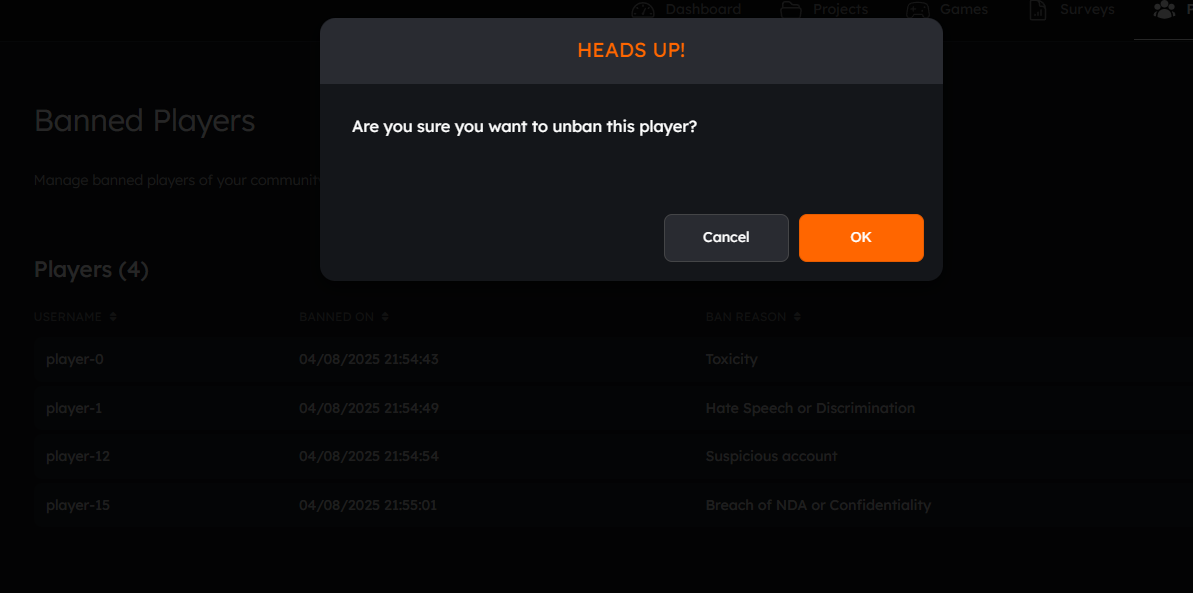
It allows you to unban a player and reinstate them into your active community. An unbanned player will be re-listed in the list of Available Players. After clicking Revoke Ban action, you'll be asked for confirmation.
note
To unban a player make players available to be assigned to your playtests again. However, keep in mind they will not be automatically reassigned to any playtests to which they were assigned prior to the ban. You'll have to do the re-assignation manually.
To list your Banned Players:
- Go to the Players option in the navigation bar.
- Select Banned Players option in the side menu.