Setup for Mac
To get started with Antidote, you'll need to set up your game within the platform. Here's how:
Sign into your company account.
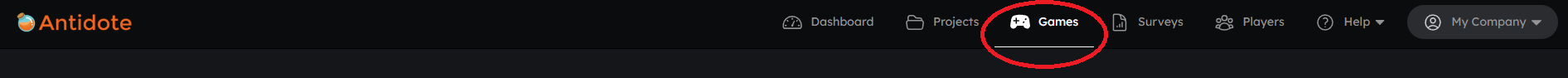
Click on
Gamesin the menu.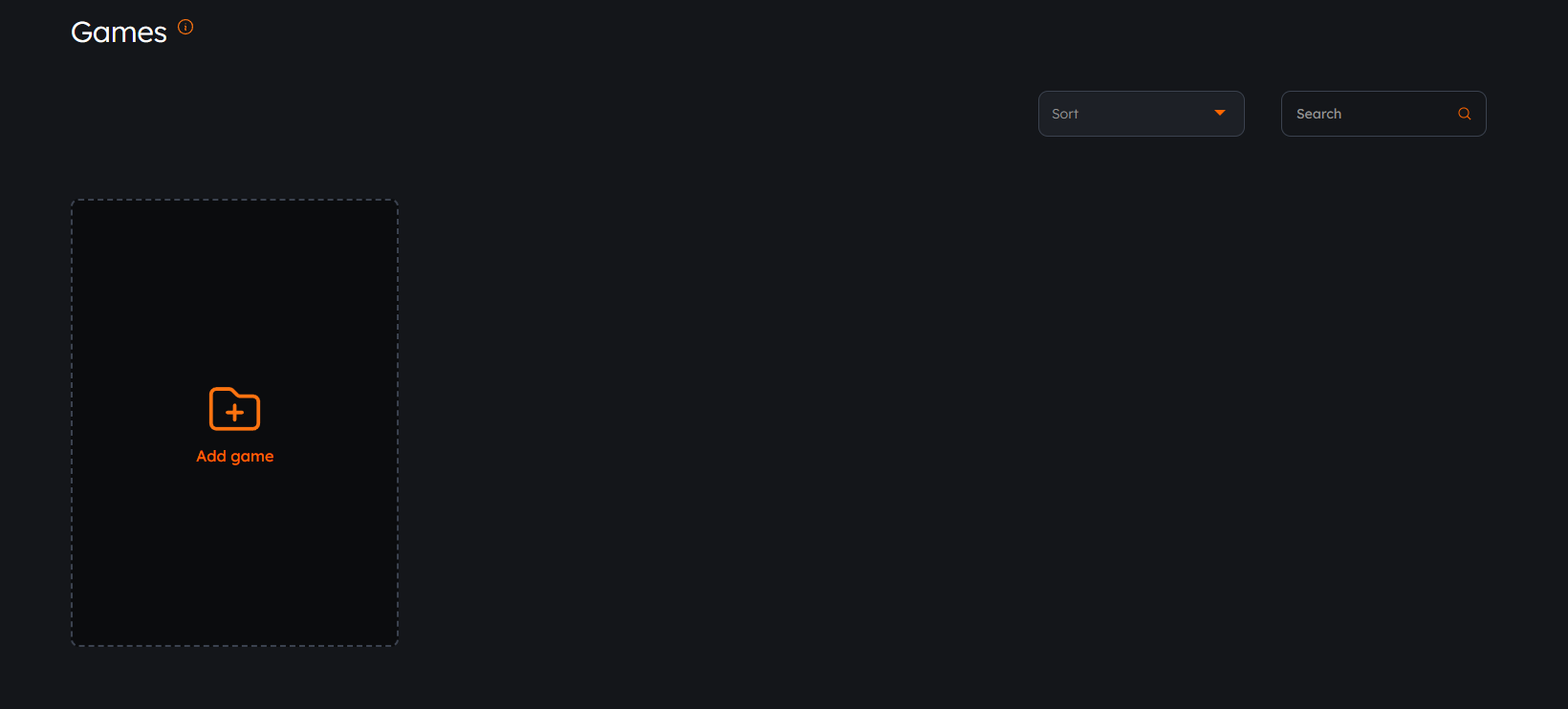
Click on
Add gameFill in the fields with the game data
Fill in binary source information
- Or add it later by selecting the option
I will setup the binary source information later.
- Or add it later by selecting the option
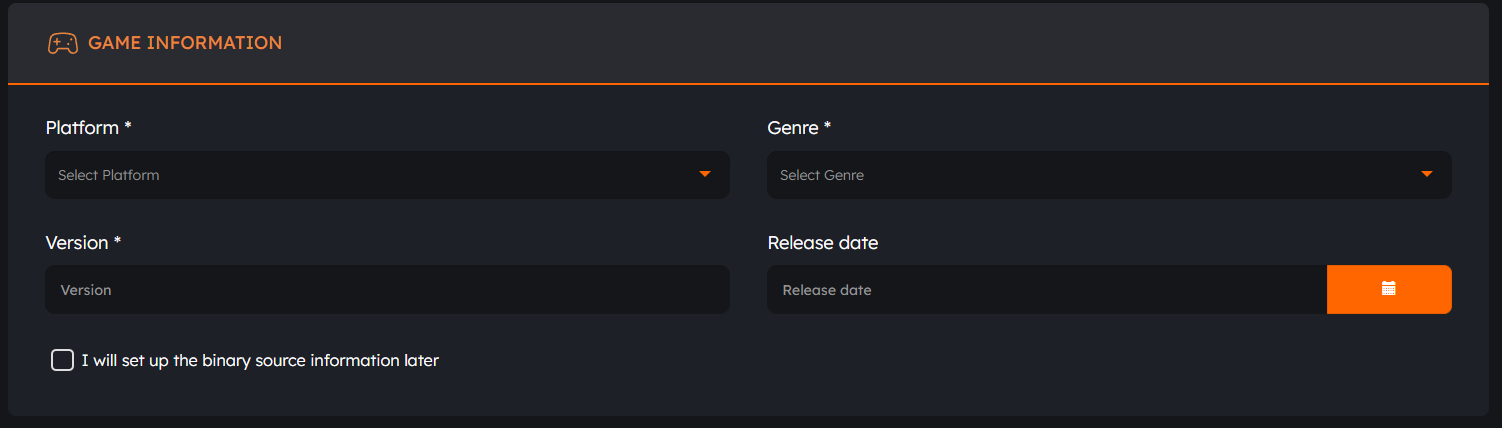
- Save the game
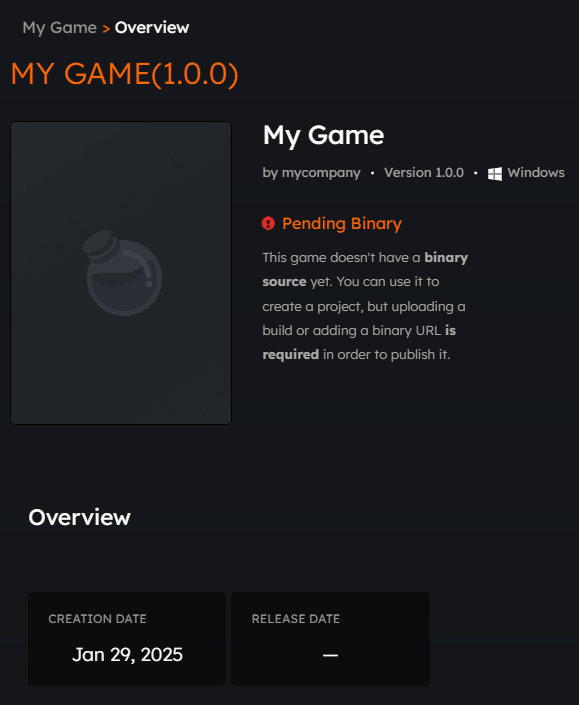
If you want to edit an existing game:
- Click on the game you want to update
- Click on the 3 dots next to
GAME
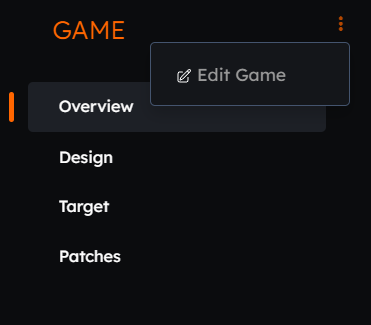
- click on
Edit Game
Note
For incomplete games, keep in mind that:
- The option to add binary information later can only be selected when creating a game.
- You can create and pay for projects with these games, but a binary source will be required before publishing a linked project.
- In the game overview, a notice will be visible under the game description indicating that the current game is incomplete as a reminder.
Game Information#
Provide details about your game such as its cover, name, description, and platform (Mac).
Recommendation
Players assigned to your playtests will see your game's cover, name, and description. Make sure to use captivating images and a compelling description to engage players.
Distribution Options#
Choose how you want to distribute your game:
| Platform | Description |
|---|---|
| Antidote | Let Antidote handle the distribution. You can integrate Antidote SDK for added security and enhanced features. |
| External Launcher | Distribute your game via external platforms like Steam, Epic, or GoG. Antidote will request game keys from you when you create the playtest, and it will assign a key to each player automatically. |
| Direct Link | Provide players with a download link, and they will manage the installation themselves. Include any necessary installation instructions. |
Distributing via Antidote#
Pack Your Game#
To upload your game, you'll need to compress it into a .zip or .tar.gz file. Here's how to do it using Mac:
- Navigate to the folder containing your game's executable file (.dmg).
- Select the file in the folder.
- Right-click and choose
Compress.
Upload Your Game#
Now, follow these steps to upload your game:
- Scroll down to
Binary Information. - Select
I will upload the binary. - Choose the compressed game file from your PC.
- Copy the full path to the executable file to the
Entry Pointsection. This will be used by Antidote Desktop to launch your game.
tip
The executable in a DMG file has path like Game.app/Contents/MacOS/Game.