Setup for Android
Introduction#
When you upload your game to the Antidote platform, you can automatically integrate the SDK. This will introduce several features to your game, regardless of which game engine you've used:
- Validation: Stops unauthorized access by shutting down the game if it's launched outside Antidote or by unauthorized players.
- Watermarking: Shows a watermark with player details and timestamp while the game is open.
- User Interaction: Displays player touches on the screen for mobile games, helping you better understand player interactions.
Configuration#
Here's how to integrate the SDK into your game automatically:
- Go to your Antidote portal.
- Click on
Gamesin the menu bar. - Select
Add game. - Fill in your game details, making sure to choose
Androidas your platform. - Choose
I will upload the binaryunder Where can we download your game from?. - Click
Uploadunder Upload Game Binary. - Upload your game APK/AAB.
- Select
Nofor Did you integrate the Antidote SDK in your game?. - Choose
Yesfor Would you like us to integrate the Antidote SDK in your game?.
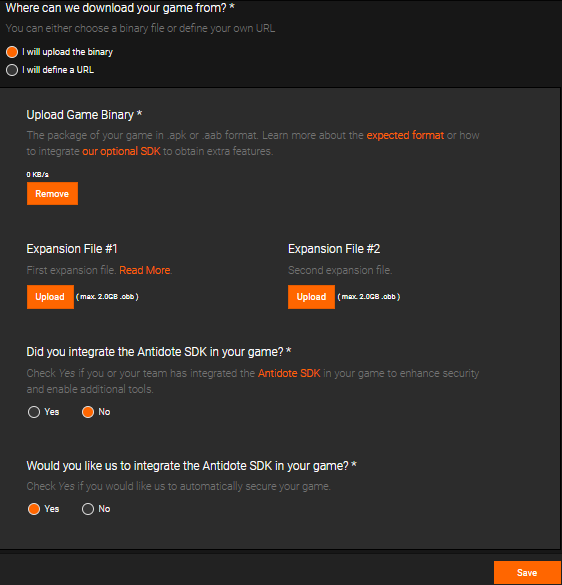
- Click
Save.
And that's it! The whole process should only take a few minutes.