Setup for Windows
Introduction#
Antidote can automatically integrate the SDK with your game when you upload it to the Antidote platform. This process will enable the following features for you, regardless of which game engine you have used:
- Validation: Stops unauthorized access by shutting down the game if it's launched outside Antidote or by unauthorized players.
- Watermarking: Shows a watermark with player details and timestamp while the game is open.
Configuration#
Here's how to integrate the SDK into your game automatically:
- Go to your Antidote portal.
- Click on
Gamesin the menu bar. - Select
Add game. - Complete your game information, making sure to select
Windowsas your platform. - Choose
I will upload the binaryunder Where can we download your game from?. - Click
Uploadunder Upload Game Binary. - Complete the game
Entry Point. - Select
Nofor Did you integrate the Antidote SDK in your game?. - Choose
Yesfor Would you like us to integrate the Antidote SDK in your game?. - Select the engine used to create the game.
- Select the renderer used by the engine.
tip
If you are unsure which renderer your game uses, select DirectX11.
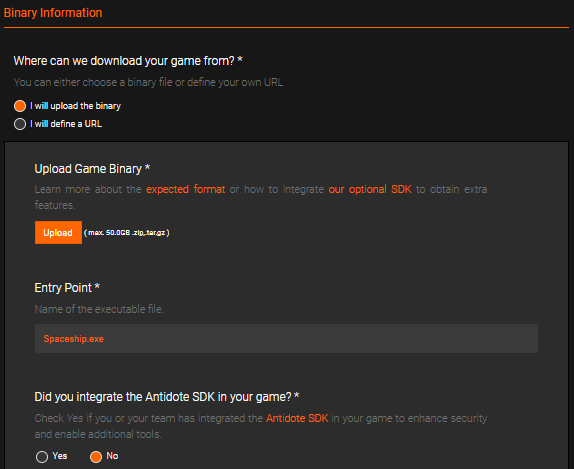
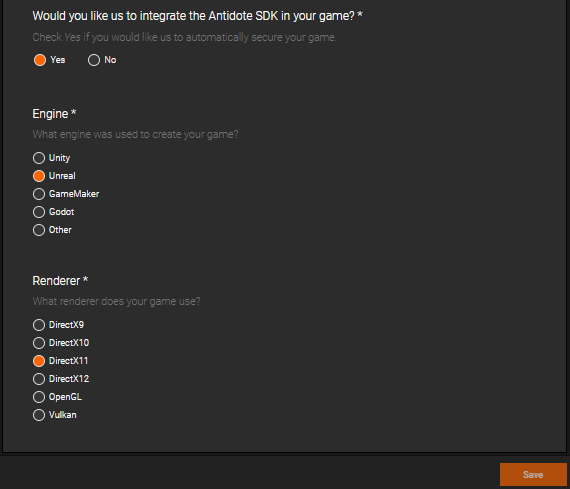
- Click
Save.
And that's it! The whole process should only take a few minutes.