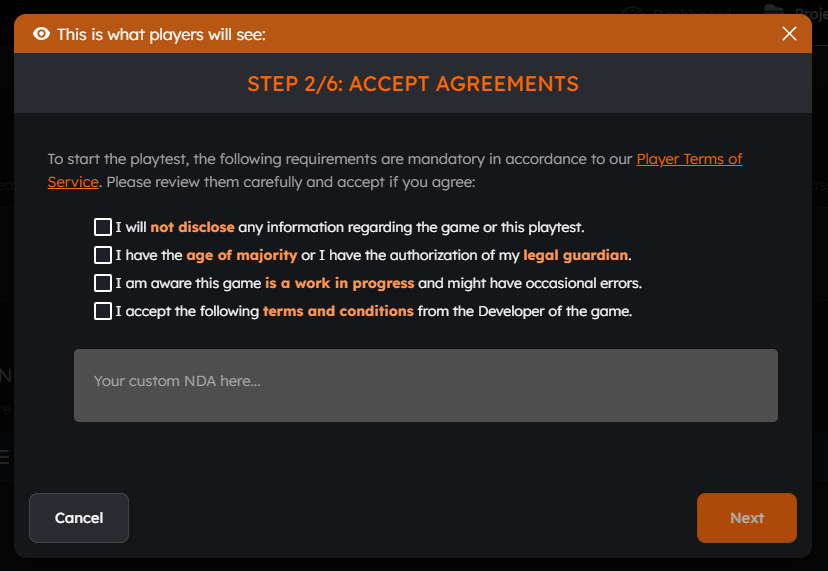Step 2. Details
Project information#
Name and Description#
The first details to fill in a project are the name and brief description. For example, you can specify there the main goals for that particular playtest.
Language#
Select which languages should players participate in
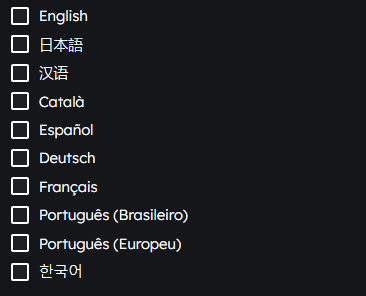
Project details#
Game Projects#
To begin with, simply select one of the games that you have previously uploaded to the Antidote platform using the games selector.
tip
You can add a new game using the + symbol located next to the selector. If you started creating your project from the overview of a previously added game, you don't need to select a game. The game will already be preselected for you!
Also keep in mind the list of games can be narrowed down by searching for the game's name and picking from the filtered list.
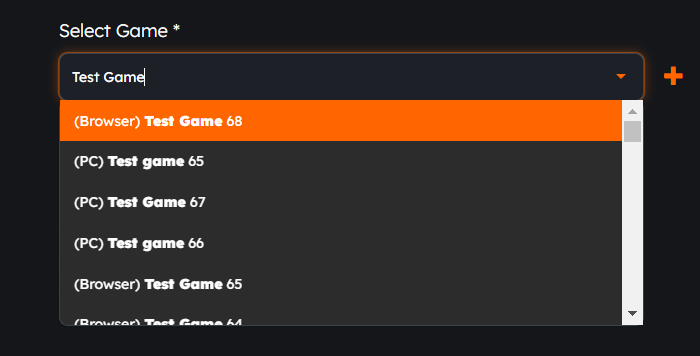
If you haven't created any game yet, you can still create a project. There is a selection of sample games you can use to set up your project
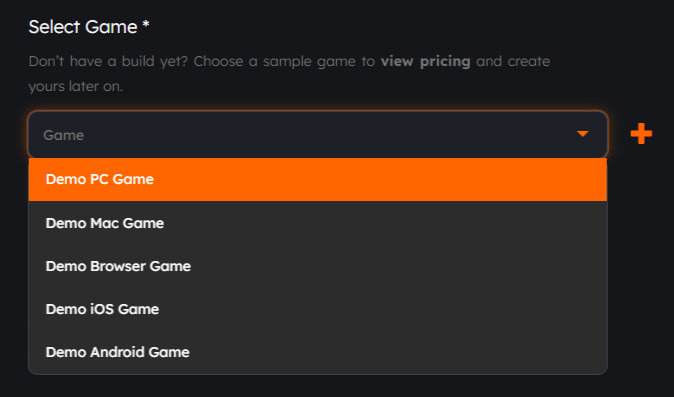
Non-Game Projects#
For projects that don't include a linked game, such as Concept projects, you'll need to provide a link to an online resource that showcases the concept you'd like players to give feedback on.
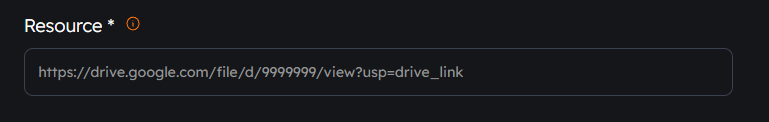
Player Base#
Here, you're able to select whether you want to test with the Antidote player base or if you want to use your own. This is very important, as it will deeply affect the results you'll obtain.
Antidote vs your own player base
- Perhaps you want to understand how a fresh audience reacts to your game? Sounds like the Antidote player base is your best option!
- Do you want to check some updates and improvements with people that are already familiar with the game? Your own player base might be right choice!
Once you have selected one of the two options, you can continue by selecting the number of players and the duration in minutes of each session.
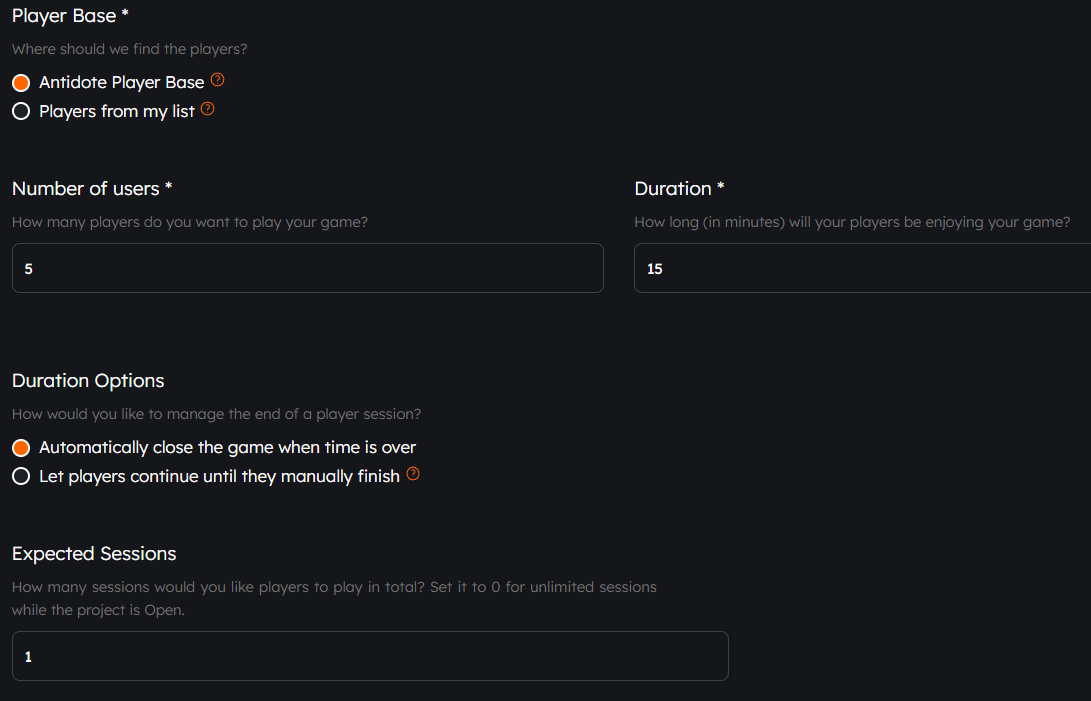
important
The default maximum players for each self-configurable playtest is 100 players, but for Multiplayer playtests, this is increased to 200 players, whereas for Stress Tests, there's no limit.
If you need a custom configuration, please contact us.
In case that you choose "players from your list" you'll also need to define the number of sessions that you are expecting.
In our website, you will find the full list of services at your disposal. Some of them can be booked directly from the platform without mediation of the Antidote team:
Features#
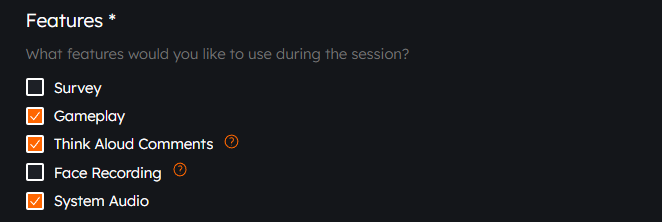
Survey#
note
For Concept projects and Stress Tests, this is the only feature available.
The survey is the most essential playtesting tool. It provides a simple yet effective way to gather player feedback.
This option is selected by default when you create a new project.
Learn more here about how to create a survey!
You can also choose not to include a survey after your playtest. This can be useful for large playtests or stress tests when you're focused primarily on performance metrics rather than detailed player feedback, or when you want to minimize the time commitment for participants.
Gameplay#
Gameplay recording is another essential element of playtesting. Reviewing screen recordings can reveal valuable insights for your team.
tip
We recommend selecting a number of gameplay recording sessions that your team can realistically process and analyze. If you're overwhelmed by the workload, you can ask our UX team to review the gameplay recordings for you and deliver a comprehensive report! 📊
When you enable gameplay recording, you can also choose from these additional features:
Think Aloud Comments#
🔗 See Audio Transcript, Think-Aloud Comments & Transcripts
Players will be asked to speak their mind while playing. These comments will be embedded in the gameplay recording, allowing you to hear their real-time thoughts, reactions, and decision-making process as they experience your game.
Face Recording 🆕#
🔗 See Face recording, Face & Gameplay Recording
Capture authentic player reactions by recording their face during gameplay. The facial recording will appear as a "picture in picture" overlay on the session page, giving you valuable insights into player emotions and responses.

This feature is only available on Windows and Mac
System Audio 🆕#
Capture your game's complete audio experience by recording system audio alongside gameplay. This feature is particularly useful when working on music-based games, audio-heavy experiences, or when you need to analyze how sound effects and music impact player behavior.
This feature is only available on Windows
caution
Some features are only available with gamers from the Antidote playerbase and may require coordination with the Antidote team.
Cloud Gaming 🆕#
All playtests can be impacted by these two problems:
- Availability - for more demanding games it can be tricky to find a group of playtesters that have the hardware required to remove performance issues from their feedback
- Security - when playtesting on local devices there is always the risk of leaking game assets, binaries and other IP
Antidote solves these problems by allowing you to run playtests using our Cloud Gaming service. This can be deployed globally for the best playtester experience:
- Playtesters require only a decent internet connection to our local servers, and require neither a fast CPU nor GPU
- Playtesters' access is automatically governed by our platform and only have access to the game that is being playtested
- When used in conjunction with the Antidote SDK the stream will be watermarked
- No game assets are ever downloaded to the playtesters' devices
- Modern games can be streamed at 60 fps on high details at 1080p
When you select the cloud gaming feature, you will need to schedule the playtest for a future date. This ensures that we can guarantee the capacity required to support your chosen player demographic. You will also be able to select the regions to deploy the cloud servers to:
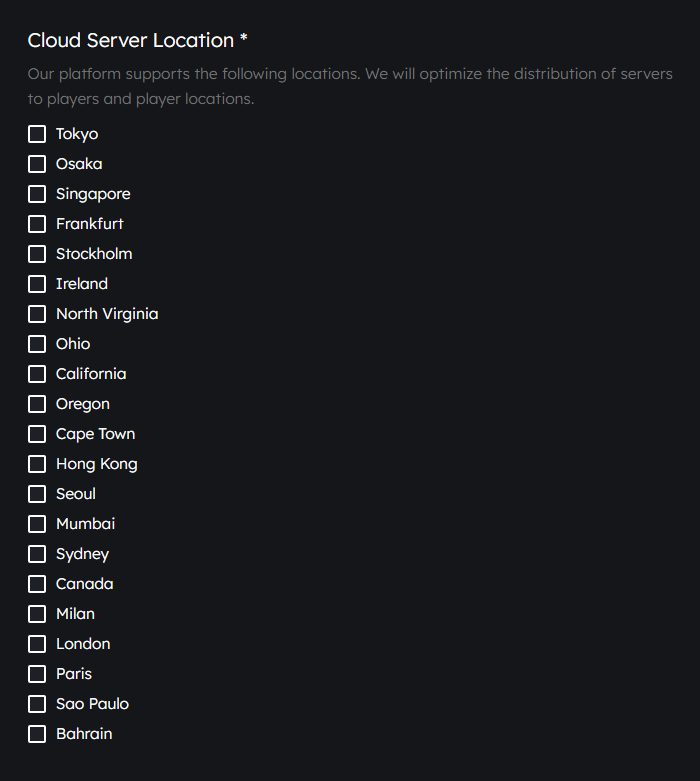
Antidote will ensure that only players in those locations are selected, while ensuring we match the player demographic you specified.
Barcelona Game Lab#
Take your playtesting to the next level by using our biometric and eye-tracking technologies. These require special equipment, technical support or supervision by an expert.
For these extra features and complex situations, we have a physical location in Barcelona ready for you. Select this option and discuss your requirements with our team if your project requires these or more custom features.
Biometrics and eye-tracking#
Antidote stands in the frontiers of new developments. With state-of-the-art equipment, our algorithms can evaluate the gamer physiological reactions and give you insights like none other.
biometric analysis
These advanced tests require special equipment that we have in our Barcelona Game Lab. Contact us if you wish to perform them remotely and we can arrange everything for you!
You may select here biometrics or eye-tracking, and our team of experts will explain you all the details about the process.
- Where would biometrics be useful?
With biometrics, we can automatically generate for you the top moments of a gameplay. This can help in analyzing long playtests since, for example, you can find where the user has had more stress.
- Isn't this too complex?
Actually, no. It is almost imperceptible for the gamer since we can use commercial or research heart rate bands for the process.
- How can eye-tracking help you?
In multiple ways!
- Understand how the first time experience of a user is.
- Decide where important game features (e.g. minimap) should be placed.
- Learn why some aspect of the tutorial is not understood.
Player rewards#
As a token of appreciation for the time and commitment of playtesters, we like to reward them with Antidote coins for each session. Later on, they can redeem them in our store for Steam gift cards, game event tickets or even gaming consoles.
important
This has no additional cost to you, unless you are feeling extra generous and choose to increase the rewards for the testers.
Scheduling#
All playtests have a natural Life Cycle: draft, open and closed. When you create a project, you can manually switch these stages or you can schedule everything.
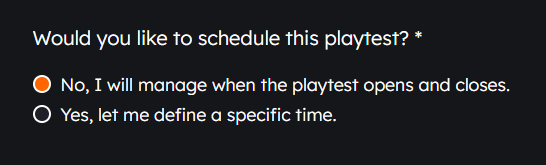
If you select Yes, let me define a specific time you will be presented with two extra options:
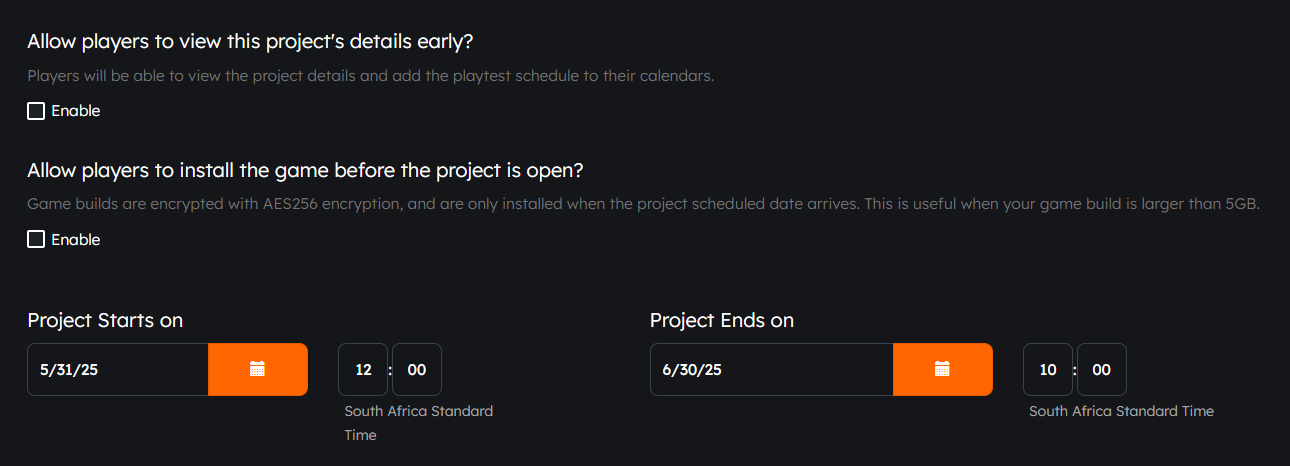
- Users will see the project in the Upcoming section, but they cannot access it until it opens, so take your time to modify it.
- Once the project is open, it will appear in the Active section until they complete their session.
caution
Once the project is marked as Open, the start and end dates cannot be modified.
Early Access Options for Scheduled Projects#
To ensure a seamless playtest experience and reduce friction for players, you can enable the following options when scheduling your project:
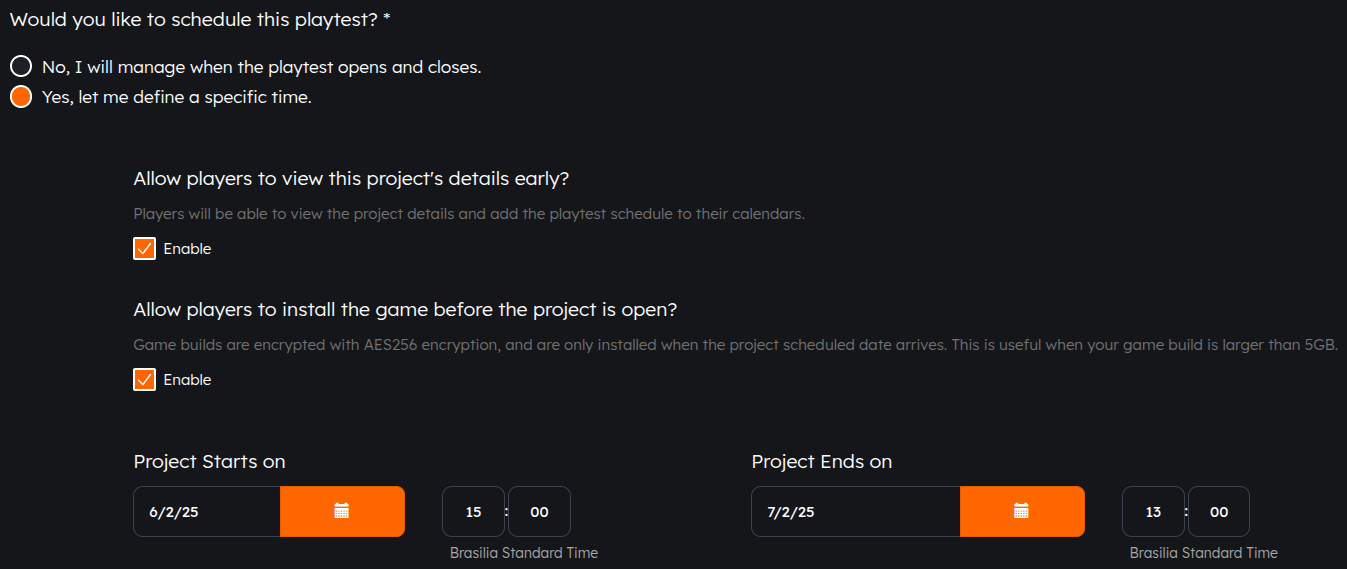
Allow players to view project details early#
When this option is selected:
- Players can view the project details before the scheduled start time.
- They can add a reminder to their calendars (Google, Yahoo, Outlook) to avoid missing the start time.
- This enables players to plan ahead and boosts playtest participation.
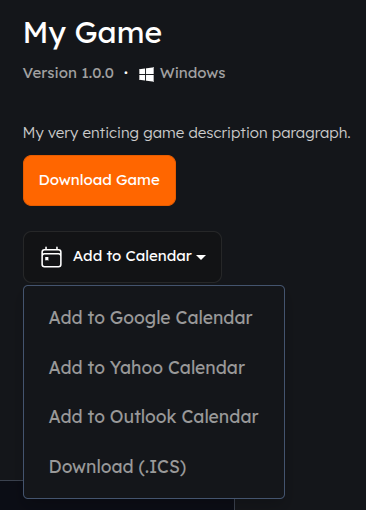
Allow players to install the game before the project is open#
When this option is selected:
- Players can pre-install the game before the scheduled start time.
- The game remains encrypted and cannot be accessed or started until the start time.
- This is especially useful for:
- Games with large file sizes that could affect the session quality.
- Reducing network load on your servers during peak testing time.
important
This option is available for Windows games only.
On-demand services#
Notice that the following list of on-demand services require communication with our team:
- large scale tests
- soft launches
- first time experiences
- tutorials
- multiplayer sessions
- longitudinal sessions (several consecutive sessions with the same game)
- performance/stress tests
- biometric analysis (e.g. measure stress levels through the player's heart rate)
- eye tracking
- individual interview
- focus groups
View a detailed list of our playtesting services here!
Playtest Instructions#
Use this section to outline everything participants need to do during the playtest. Specify whether users should complete the onboarding tutorial and then explore freely, or follow specific tasks and objectives.
Here are our recommendations:
- Write clear, step-by-step instructions that any gamer can easily follow
- Clearly indicate any specific tasks that must be completed
- Use bullet points or numbered lists to make instructions easy to scan
- For complex playtests, organize instructions into logical stages or phases
Tasks 🆕#
Tasks are specific steps that users must complete before or during the playtest. We automatically track when each task is completed, and you can review the results for each session.
To add Tasks, simply create a checklist using our editor.
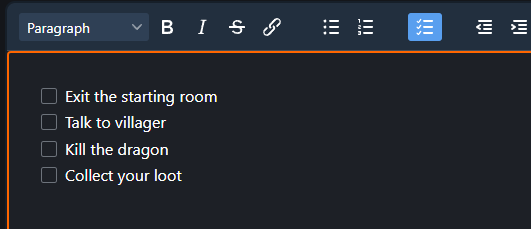
See: Tasks
Game installation Notes#
If your playtest requires manual installation or setup, use this section to give the players all the instructions necessary to correctly install your game.
note
If you are distributing the game via Antidote, the apps manage the installation and execution of your game, so there's no need for additional instructions.
Here are some of our recommendations:
- Provide clear instructions that can be followed by an average gamer.
- Make use of bulletpoints or a numbered list to facilitate the process.
- Clarify if there are any keys needed to redeem or activate the game.
Game Keys#
The installation process often includes using a game key, for example, when distributing the game via Steam or Epic. If that is your case, you can insert here a list of game keys.
note
Make sure to paste them separated one per line.
When a player that is assigned to your playtest starts the playtest, a key will be automatically selected from the list and assigned to that player. As each key is unique, it won't be reused. This also helps keep track of which keys were used and by which players.
Custom NDA#
All our players sign an NDA that prevents them from sharing anything from the games they playtest. However, we provide the option to add your own custom NDA that can specifically include your company requirements and details.
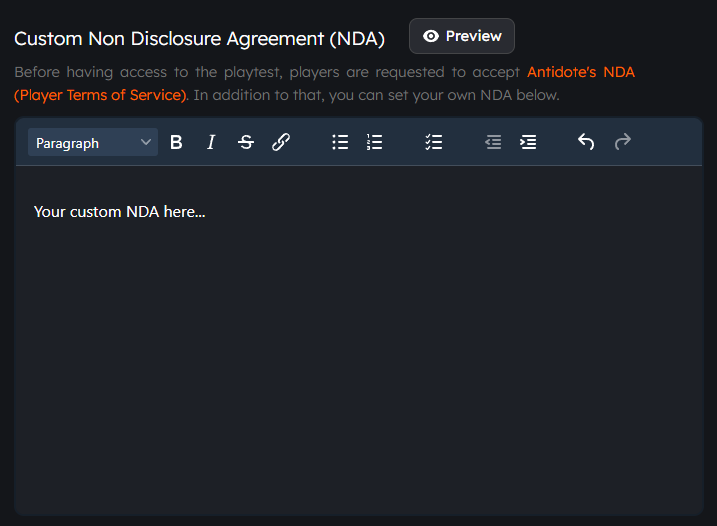
🆕 You can now preview how players will see and interact with the NDA by clicking the "Preview" button.