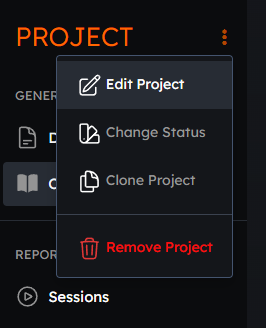New project
- Sign in to your Antidote account
- Click on
Projectsin the menu bar. - Click on
Add New Project.
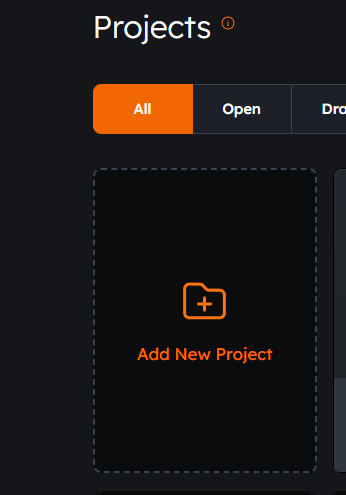
tip
You can also Create a New Project by clicking on the Add Project tile in your Game Overview, if you have added a game before.
Edit an existing project#
- Select the project that you wish to update.
- Look for a 3-dot symbol in the top left corner, next to the word
PROJECT. Click on it and then pressEdit Project.