Setup for Browser
To get started with Antidote, you'll need to set up your game within the platform. Here's how:
Sign into your company account.
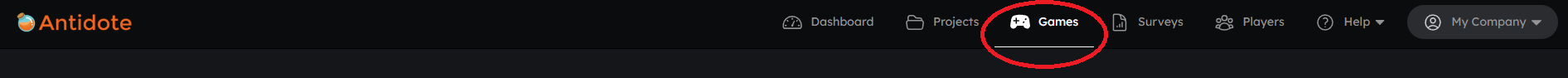
Click on
Gamesin the menu.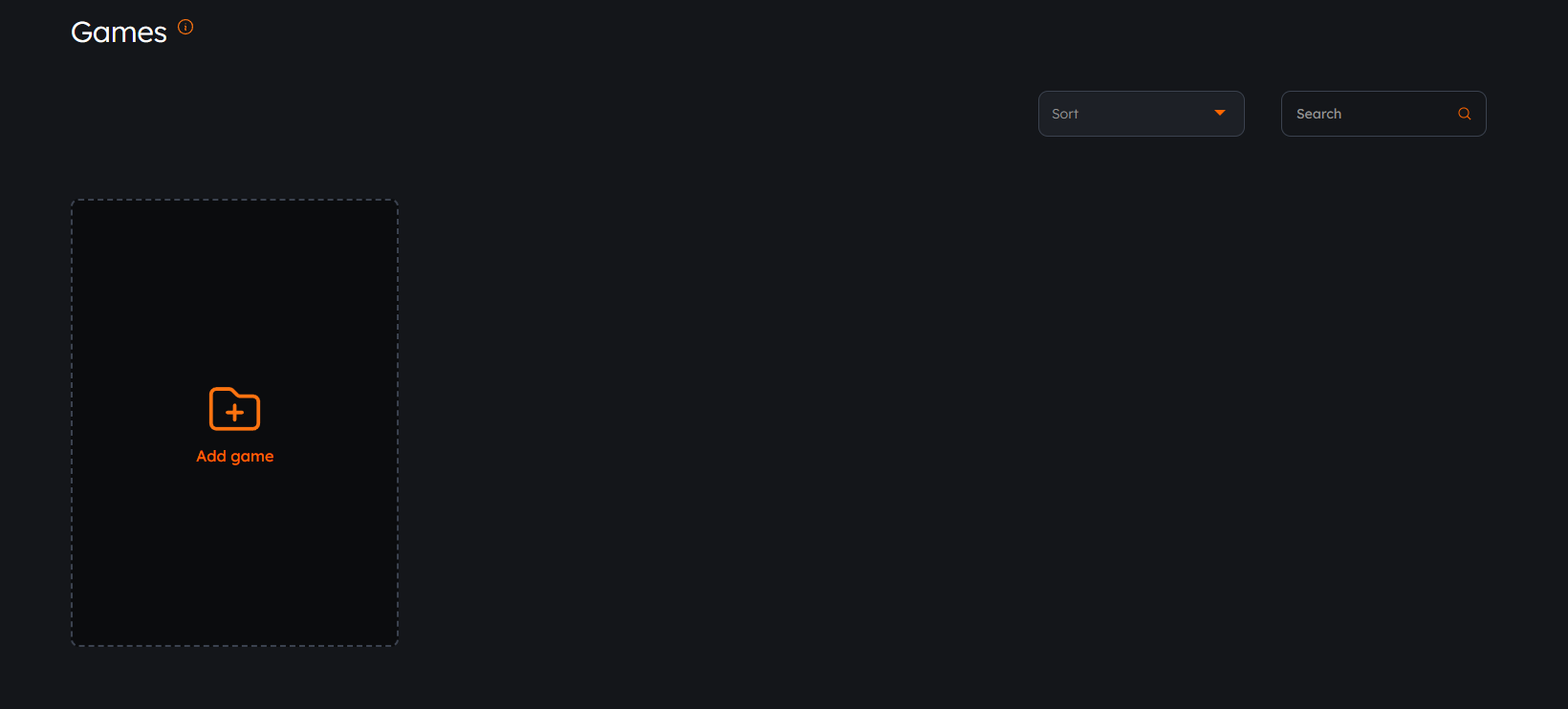
Click on
Add gameFill in the fields with the game data
Fill in binary source information
- Or add it later by selecting the option
I will setup the binary source information later.
- Or add it later by selecting the option
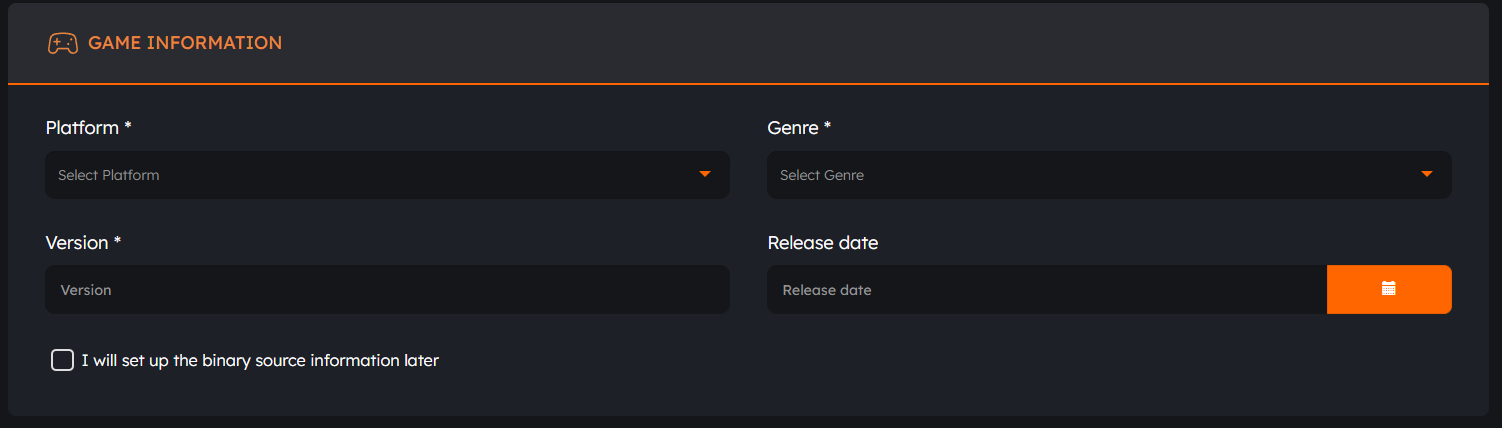
- Save the game
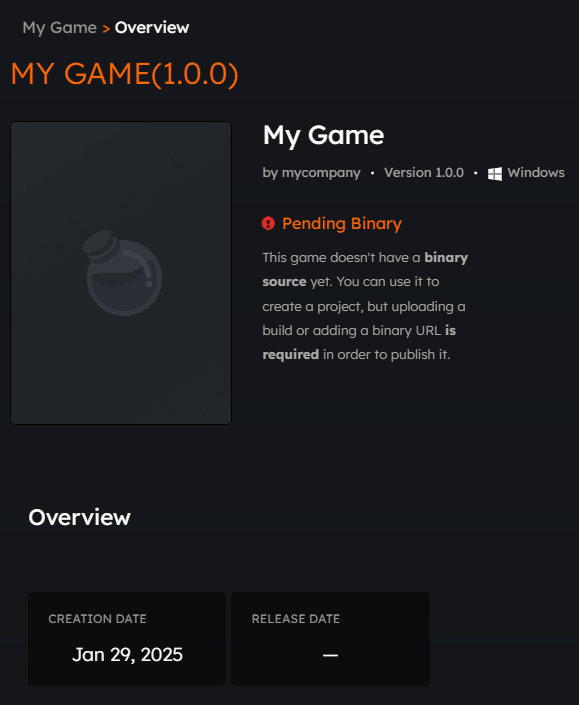
If you want to edit an existing game:
- Click on the game you want to update
- Click on the 3 dots next to
GAME
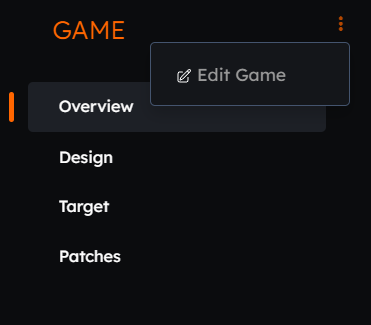
- click on
Edit Game
Note
For incomplete games, keep in mind that:
- The option to add binary information later can only be selected when creating a game.
- You can create and pay for projects with these games, but a binary source will be required before publishing a linked project.
- In the game overview, a notice will be visible under the game description indicating that the current game is incomplete as a reminder.
Game Information#
Provide details about your game such as its cover, name, description, and platform. The following browser platforms are supported:
| Platform | Description |
|---|---|
| Browser | Mobile and desktop browsers |
| Browser (Mobile) | Only mobile browsers |
| Browser (Desktop) | Only desktop browsers |
Recommendation
Players assigned to your playtests will see your game's cover, name, and description. Make sure to use captivating images and a compelling description to engage players.
Distribution Options#
Choose how you want to distribute your game:
| Platform | Description |
|---|---|
| Direct Link | Provide players with a link to where your game is hosted. Include any necessary setup instructions. |
Distributing via Direct Link#
Follow these steps to link your game:
- Scroll down to
Binary Information. - Select
I will define a URL. - Enter the game URL.