Introduction
Sessions are the individual playtest from each tester that has been assigned to your project. They can be accessed in the Sessions section of a project.
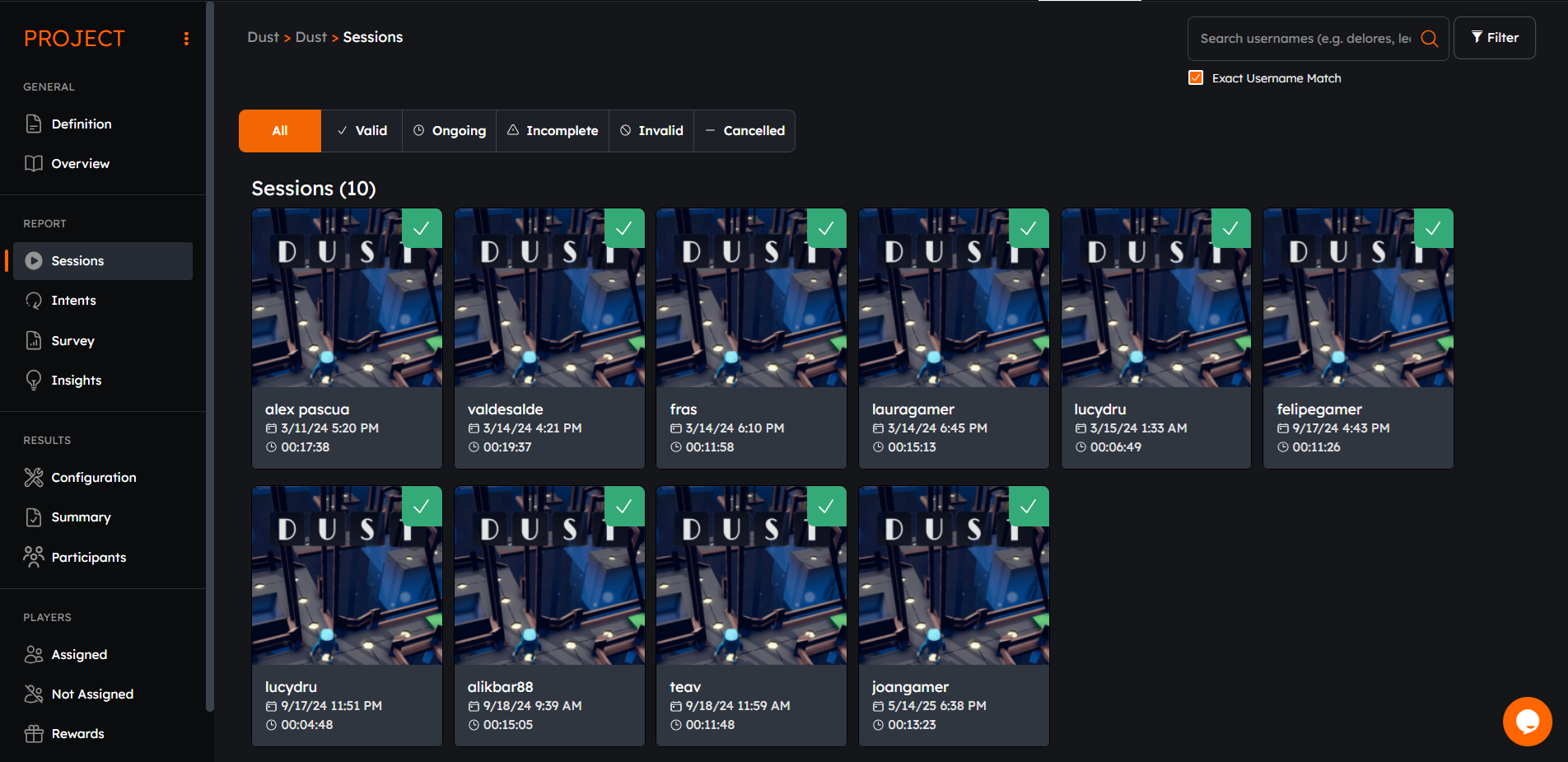
There are four main subsections:
- Gameplay Video
- Overview
- Intents
- Survey
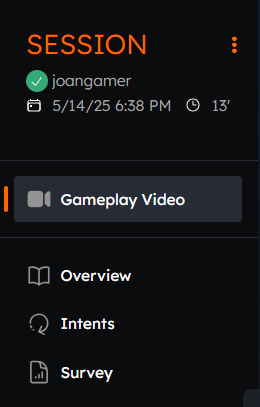
tip
The information shown in a session varies depending on the features that you selected when creating your project. Gameplay Video and Survey are the most common ones. Visit the Create a Project section to learn more!
Overview#
A session begins when a player starts a project. Depending on the project features, players will follow this process:
- Read the instructions that have been defined in the project description.
- Confirm that they have read and accepted the Non-Disclosure Agreement (NDA).
- Download and install the game.
- Launch the game.
- Play for the allotted time.
- Finish the session.
- Complete the survey.
- Upload the recorded data.
Session Status#
The session status is displayed on the Overview:

As well as an icon in the session header:
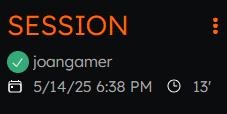
A session will be in one of these stages:
| Icon | Stage | Description |
|---|---|---|
 | Ongoing | The player has started the playtest and the session is running. |
 | Valid | The player has finished the session and it contains all that was expected (survey answers, gameplay recording, etc.). |
 | Invalid | The player has finished the session but it has at least a component that is not valid. |
 | Incomplete | The player has finished the session but there is at least one component missing. The status may change to valid if the missing information is added afterwards. |
 | Cancelled | The player has manually cancelled the session at some point during the playtest. |
note
The Antidote platform and team automatically revises the quality of sessions for you!
Tips & Troubleshooting#
Why is a session invalid?#
The player has finished the session but it has at least a component that is not valid.
- The user might leave the playtest unfinished. After a while, the status is automatically changed to invalid.
- There has been an error when processing the session (e.g. uploading the gameplay, internet disconnection, the device runs out of battery, etc.)