Welcome to Antidote!
In this guide, you will find a series of tools to guide you through the entire playtesting process. By using Antidote, you can obtain a lot of information related to the user experience and how players perceive your game.
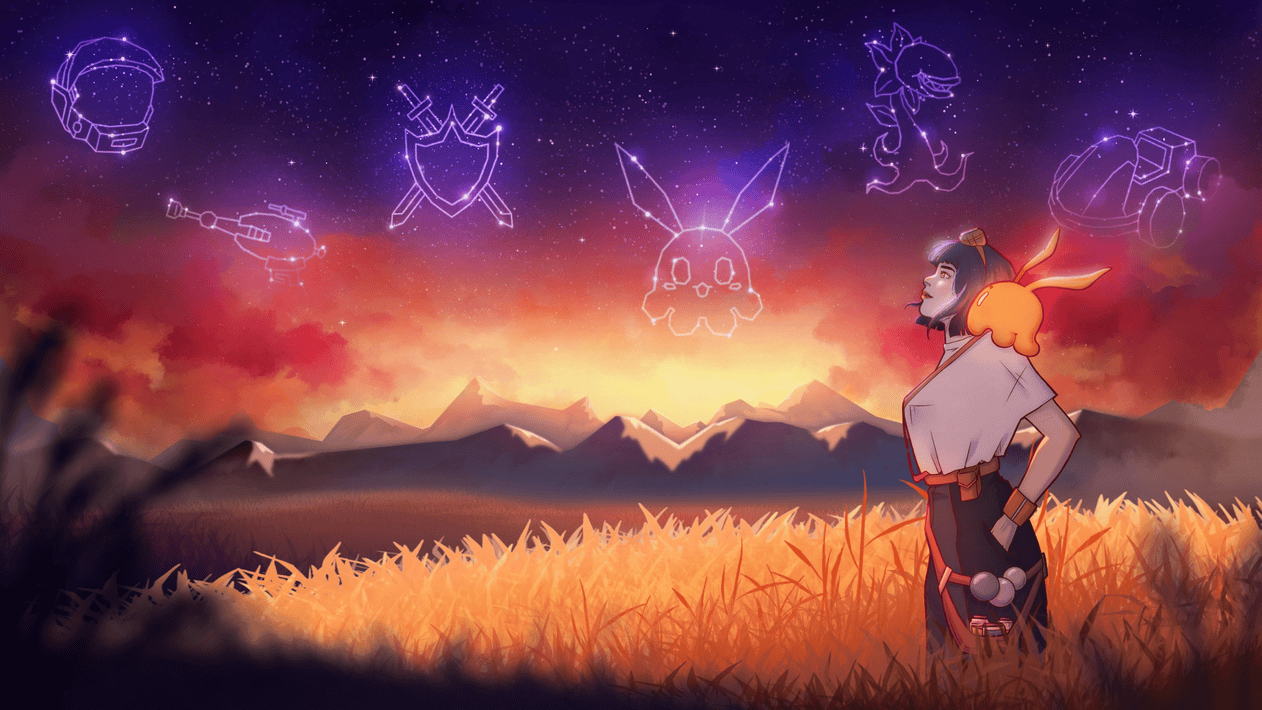
Not only is this useful to help you understand the pros and cons of your current build, it is also great to improve future retention and interest in your games!
note
We work with PC, browser, mobile, VR and even AR games, so feel free to create a project for your platform right now!
Step 1: Create a Company User#
It's likely that if you are reading this guide, you have already created an account on our platform. If that is not the case, just click here to take care of it!
You may not yet know which plan suits you better. If that is the case, simply reach out to our team and we will help clear any questions you might have!
Step 2: Add your game#
The first thing you'll see is the Antidote dashboard, which contains an overview of your projects, games, sessions and statuses as well as quick access to all these features.
Usually, the first step is to add a game to your account.
Not ready?
No problem. You can add the game later when creating a project.
Step 3: Create a project#
To start testing your game with real players, the Antidote platform offers two different options when it comes to the userbase: you can either invite people from your own community or you can access the Antidote playerbase for this task. Either way, you’ll be able to obtain an in-depth look at player perception and interest and keep improving your build until you achieve a perfect final version.
After this first choice, just select how many players will be testing your game and for how long. There are some other features to configure that you'll find most useful for your test. Whether you need a small test or a huge multiplayer session, this is your place!
Our diverse playerbase makes it really simple to target specific groups and locations as well as their gaming preferences and interests.
Step 4: Receive your results!#
Our UX researchers have designed a survey that is distributed by default to the users when they finish their gaming sessions. Of course, you can modify it as much as you want to fit your needs and ask the questions that are relevant to your project.
Additionally, you can access each gameplay session and survey answer, as well as the demographic information of the players that tested your game. When the project is closed, you can download all the results and share them with your team.
tip
Ask our team about the custom in-depth report!
And that's it!#
So what are you waiting for? Create your company account now and bring your game to the next level!